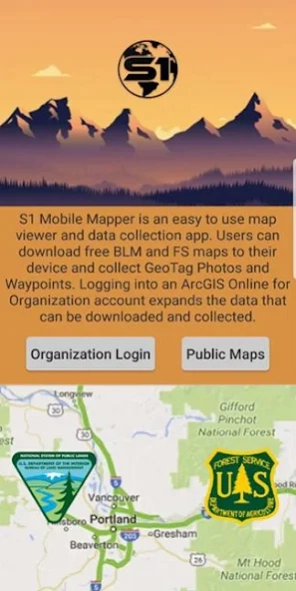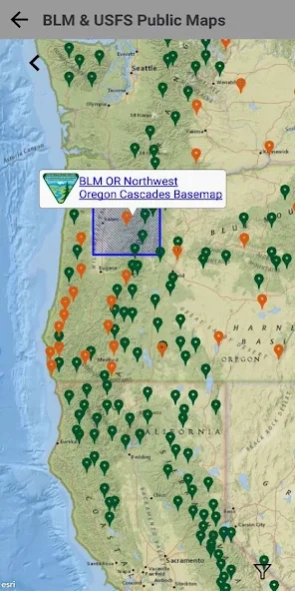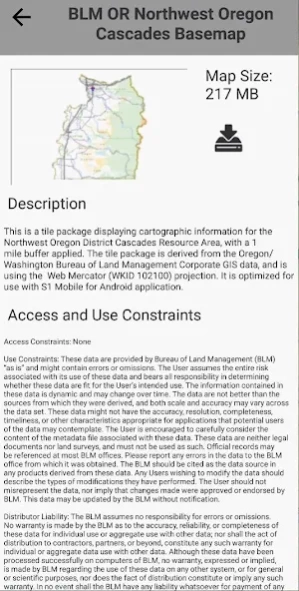S1 Mobile Mapper 5.4.003
Free Version
Publisher Description
S1 Mobile Mapper - S1 Mobile Mapper, A Bureau of Land Management Mapping Application
The S1 Mobile Mapper is a custom mapping and field data collection Android application built by the Oregon/Washington (S1) Mobile GIS development team, sponsored by Oregon State Office Bureau of Land Management.
For the public S1 Mobile provides offline mapping capability that provides download capabilities for official Bureau of Land Management Maps for Oregon Washington & US Forest Service maps throughout the US for offline use. Maps that are distributed are free maps that are already publicly available and have gone through the appropriate agency public affairs process. Application includes GPS capability so that you can see where you are on public land even when not connected to any cell network (note that maps must be downloaded to device in order to see them offline). Additionally the app includes the ability to take waypoints, GeoTag photos and basic navigation as the crow flies.
For government staff (currently available to Bureau of Land Management, US Forest Service, USGS and National Interagency Fire Center) S1 is designed to extend offline mobile field data collection capabilities not available using commercial ESRI mapping applications and to meet the specific data collection needs of the federal agencies served by the OR/WA Service First Mobile GIS program. The application leverages each agency's ArcGIS for Organization (AG4O) site as well as their internal ArcGIS Server deployments to distribute, collect, and update enterprise geographic information systems (GIS) information by agency field personnel.
About S1 Mobile Mapper
S1 Mobile Mapper is a free app for Android published in the Geography list of apps, part of Education.
The company that develops S1 Mobile Mapper is Service First Mobile GIS (USFS/BLM). The latest version released by its developer is 5.4.003.
To install S1 Mobile Mapper on your Android device, just click the green Continue To App button above to start the installation process. The app is listed on our website since 2024-03-20 and was downloaded 8 times. We have already checked if the download link is safe, however for your own protection we recommend that you scan the downloaded app with your antivirus. Your antivirus may detect the S1 Mobile Mapper as malware as malware if the download link to gov.s1.s1mobile is broken.
How to install S1 Mobile Mapper on your Android device:
- Click on the Continue To App button on our website. This will redirect you to Google Play.
- Once the S1 Mobile Mapper is shown in the Google Play listing of your Android device, you can start its download and installation. Tap on the Install button located below the search bar and to the right of the app icon.
- A pop-up window with the permissions required by S1 Mobile Mapper will be shown. Click on Accept to continue the process.
- S1 Mobile Mapper will be downloaded onto your device, displaying a progress. Once the download completes, the installation will start and you'll get a notification after the installation is finished.